揭秘Maven构建速度提升秘籍:五大技巧助你加速项目构建
在软件开发过程中,Maven作为常用的项目管理和构建工具,其构建速度直接影响着项目的开发和部署效率。本文将详细介绍五大技巧,帮助你提升Maven项目的构建速度。
技巧一:合理配置Maven仓库
Maven仓库是Maven项目依赖的关键来源,仓库的配置直接影响着项目的构建速度。以下是一些优化仓库配置的技巧:
1. 使用国内镜像
由于国内访问Maven中央仓库速度较慢,推荐使用国内镜像,如阿里云Maven镜像、OSChina Maven镜像等。配置方法如下:
<mirrors> <mirror> <id>nexus-aliyun</id> <mirrorOf>central</mirrorOf> <url>https://maven.aliyun.com/repository/central</url> </mirror> </mirrors> 2. 优化仓库索引
Maven仓库索引文件较大,优化索引文件可以加快依赖查询速度。以下是一个优化仓库索引的示例:
mvn clean install -Dmaven.indexing.batch-size=100 技巧二:减少不必要的依赖
项目构建过程中,依赖的包数量和大小直接影响着构建速度。以下是一些减少不必要的依赖的技巧:
1. 使用<exclusions>排除依赖
在项目依赖中,有些库可能包含了其他库,导致不必要的依赖。使用<exclusions>可以排除这些依赖。
<dependency> <groupId>org.springframework</groupId> <artifactId>spring-core</artifactId> <exclusions> <exclusion> <groupId>org.springframework</groupId> <artifactId>spring-jcl</artifactId> </exclusion> </exclusions> </dependency> 2. 使用依赖传递规则
合理配置依赖传递规则,避免重复引入相同的依赖。
<dependencies> <dependency> <groupId>org.springframework</groupId> <artifactId>spring-core</artifactId> </dependency> </dependencies> <dependencyManagement> <dependencies> <dependency> <groupId>org.springframework</groupId> <artifactId>spring-framework-bom</artifactId> <version>5.3.10</version> <type>pom</type> <scope>import</scope> </dependency> </dependencies> </dependencyManagement> 技巧三:优化构建过程
以下是一些优化构建过程的技巧:
1. 使用并行构建
Maven支持并行构建,可以显著提高构建速度。在pom.xml中配置如下:
<build> <plugins> <plugin> <groupId>org.apache.maven.plugins</groupId> <artifactId>maven-compiler-plugin</artifactId> <version>3.8.1</version> <configuration> <source>1.8</source> <target>1.8</target> <fork>true</fork> </configuration> </plugin> </plugins> </build> 2. 优化资源文件处理
对于静态资源文件,如图片、CSS、JavaScript等,可以采用压缩、合并等手段减少文件大小,从而加快构建速度。
技巧四:使用缓存
Maven提供了缓存机制,可以有效提高项目构建速度。以下是一些使用缓存的技巧:
1. 使用本地缓存
将Maven仓库本地化,可以将下载的依赖缓存到本地,减少网络请求。
<settings> <localRepository>/path/to/local/repo</localRepository> </settings> 2. 使用远程仓库缓存
配置远程仓库缓存,可以加快依赖下载速度。
<mirrors> <mirror> <id>central</id> <mirrorOf>central</mirrorOf> <url>https://maven.aliyun.com/repository/central</url> <cacheLocalPackages>true</cacheLocalPackages> </mirror> </mirrors> 技巧五:使用Maven插件
以下是一些常用的Maven插件,可以帮助提升构建速度:
1. Maven Dependency Plugin
用于分析项目依赖,排除不必要的依赖。
<plugin> <groupId>org.apache.maven.plugins</groupId> <artifactId>maven-dependency-plugin</artifactId> <version>3.1.2</version> <executions> <execution> <id>analyze</id> <goals> <goal>analyze-only</goal> </goals> </execution> </executions> </plugin> 2. Maven Compiler Plugin
用于编译项目源码,支持并行编译。
<plugin> <groupId>org.apache.maven.plugins</groupId> <artifactId>maven-compiler-plugin</artifactId> <version>3.8.1</version> <configuration> <source>1.8</source> <target>1.8</target> <fork>true</fork> </configuration> </plugin> 通过以上五大技巧,相信你的Maven项目构建速度将得到显著提升。在实际项目中,可以根据具体情况选择合适的技巧进行优化。
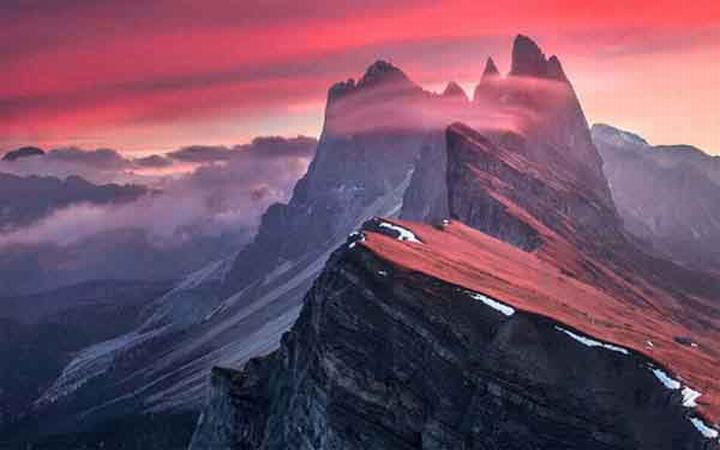
 支付宝扫一扫
支付宝扫一扫 微信扫一扫
微信扫一扫

